Creating a work order
Work orders are records that describe work to be done, the labor needed to accomplish the work, and other data about the work, such as it's priority, the cause of the work, and Location, Asset, or Site. Your organization may have a different name for work orders, such as job ticket or task assignment.
Watch the video tutorial:
How to create a work order
- Click on the Work Orders menu icon, select Work Orders, and then click the New button. *Note: A work order can be generated from various sources within Asset Essentials (ex. Location, Asset) by right-clicking on the source, and selecting Create WO.
- The new work order form is broken up into several sections that can be expanded or collapsed by clicking on the title of the section. *Note: Depending on your account's configuration, some sections may not be visible, various fields may be pre-populated with information, and additional fields may be required.
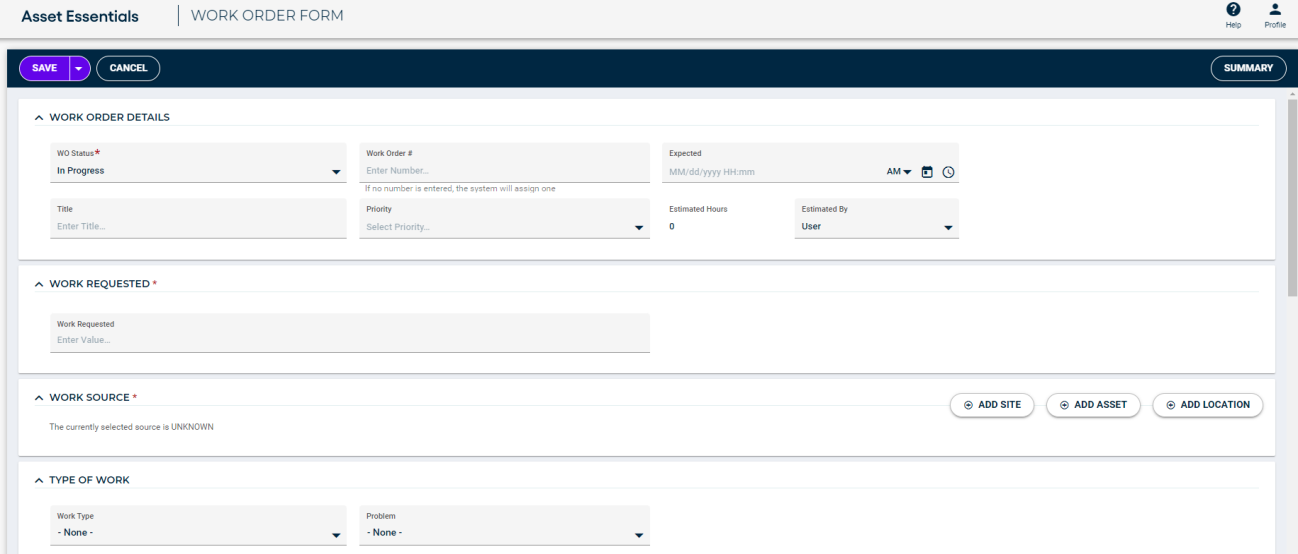
In the Work Order Details section of the New Work Order page, there are three required fields: WO Status, Title, and Work Order #.
- Select the appropriate WO Status.
- Enter a Work Order #. *Note: If you want the work order number to automatically generate, leave the box next to Auto Generate checked. If this field is locked and not editable, the work order number will automatically be system generated.
- Choose a Priority.
- Enter a Title.
- Use the date and time picker buttons (
 ) to select an Expected date and time for the work order completion.
) to select an Expected date and time for the work order completion.
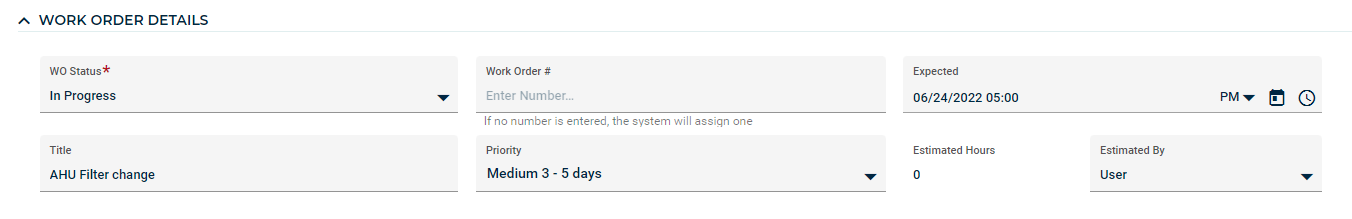
- Provide a detailed description of what needs to be done in the Work Requested section.
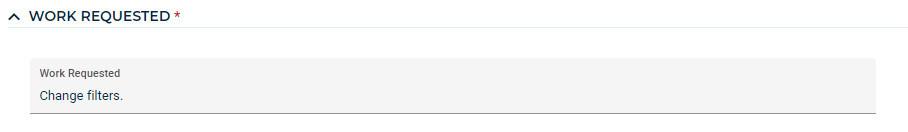
- Click the drop down arrow next to Add Asset and select Site, Asset, or Location to associate the work order with a source type of either Site, Asset, or Location. *Note: You can only associate one source type to the work order.

- In the pop-up window that follows, select the specific Site(s), Asset(s), or Location(s) to define your work source.
- Once you have selected the work source, you will now see its details in the grid view. You can add additional Site(s), Asset(s), or Location(s) as needed by clicking on the Add button.
- Click a Site, Asset, or Location in the list to see additional options.
Select a Work Type, Work Category, Problem, and Cause, if known. *Note: Depending on your account's configuration, certain Work Categories may trigger Custom Fields to appear on the work order form.
-
Work Type - The Work Type can be used to indicate why the work is being performed, such as Corrective Maintenance or Storm Damage.
-
Work Category - The Work Category is the trade or skill associated with the work being performed. *Note: Depending on your account's Work Category Assignment configurations, your list of work categories may be limited. You can still document work that needs to be done outside of your Work Category Assignment by submitting a work request through the request form.
-
Problem - The Problem field indicates the kind of issue that needs to be addressed. *Note: Problem types can be associated with specific Work Categories depending on your organization's configurations.
-
Cause - The Cause is used to indicate why the problem occurred. *Note: Causes can be associated with specific Problems depending on your organization's configurations.
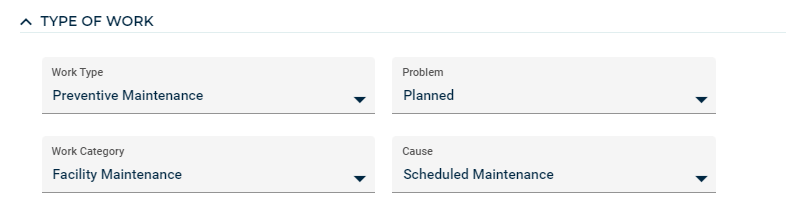
- The Originator field is automatically populated with your name. If you need to select another user as the Originator, click on the plus sign (
 ).
). - To modify the Created or Assigned dates, click on the date and time picker buttons (
 ).
). - Click the Contact User button to view the Originator's contact information if this information has been filled out in their profile.
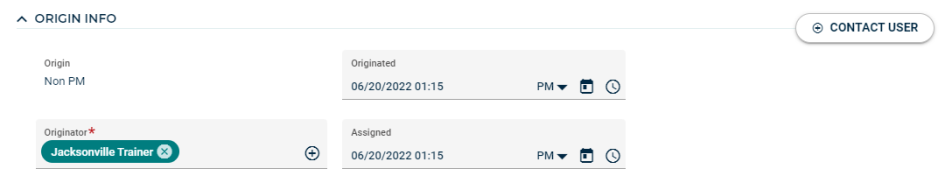
- The address section will automatically populate with an address matching the coordinates assigned to the source of the work order.
- If the source does not have coordinates, the system will then reference the location or site's coordinates to populate that address.
- If there are multiple sources, the system will reference the coordinates of the first source in the list to populate that address.
- Once an address exists in the address section on the work order, it will remain there and the system will never override it if changes are made to the work order. You must manually update the address if needed.
- If you need to update the address section on a work order where you changed the source, you are able to do that by clicking the Use Work Source Address button. This will update the address section with an address matching the coordinates assigned to the new source of the work order.
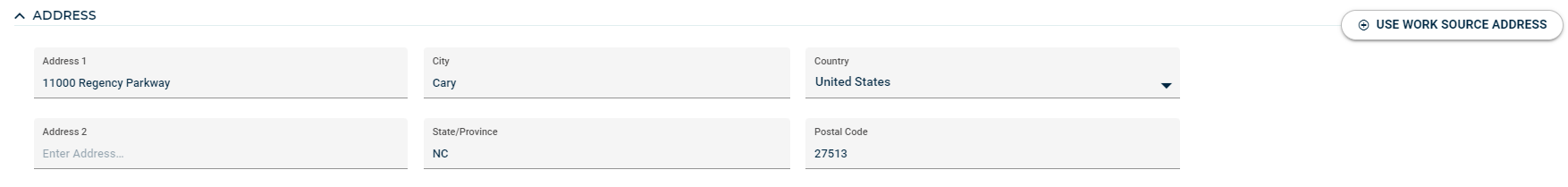
- Enter Downtime and a Completed date and time after the work is finished.
- Enter Action Taken notes to describe what was done to complete the work order after the work is finished or click Select Solution to select a pre-populated action.
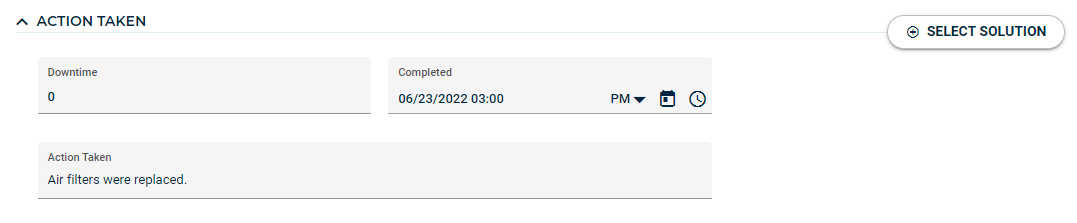
- If you want to assign the work order to yourself, click on the Add Me button.
- If you want to assign the work order to other users, click on the Add User button and then choose the user(s) from the Select User pop up window.
- To remove an assigned user, click the Remove button in the Actions column.
- To see an assigned user's labor transactions for the work order, click the Labor Entries button in the Actions column.
- To change the order of the users in the list, click and drag the double line icon (
 ) in the index column to the appropriate position.
) in the index column to the appropriate position.
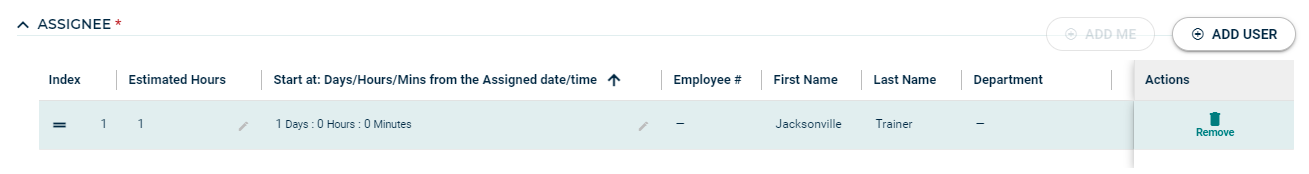
- Enter any additional comments in the Comments section.
- If your account is using custom fields, fill out any information in this section.
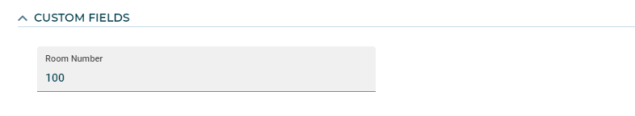
- Select a Project if applicable, and the Estimated Cost of the work order.
- Select a Cost Center if applicable.
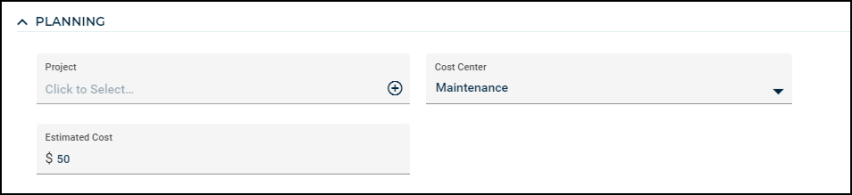
Use this section to attach documents, images, or URLs related to your Work Order.
- Click on the Add button.
- In the pop-up window you can do the following:
- Add Attachment from the Library: Check the box next to an image, document, or URL from the list of library items and then click Done.
- Add Web Link: Click Add Web Link and enter a valid URL and Name. Click Add and then click Done.
- Upload Files: Click Upload Files to select an image or document from your computer and then click Done.
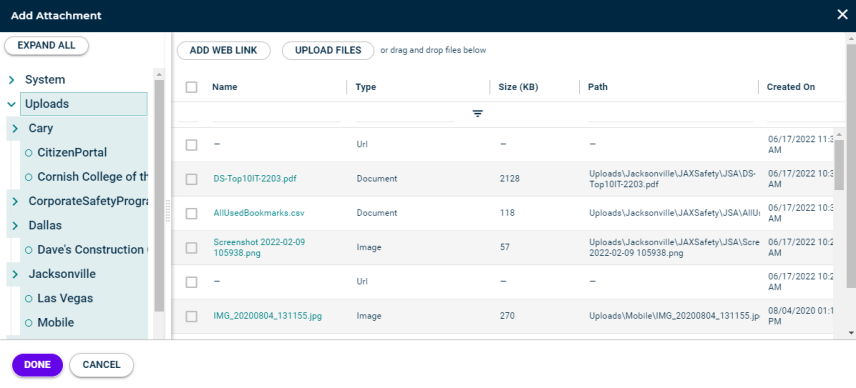
-
Once you have completed all of the required fields, click the Save button at the top of the page.
Next steps
Once the work order has been saved, you can complete the following actions to continue processing the work order.

